Microsoft Teams (Free) users can currently join Teams for work (or school) meetings only as guests, which requires them to use a browser and results in a sub-optimal experience. The new feature rolling out will allow these users to join Teams for work (or school) meetings in one click, without being redirected to the browser or asked to fill in their name/surname. They will also be able to continue collaborating with the meeting organizer and other participants via meeting chat after the meeting. The feature will work in the opposite way as well, so Teams for work (or school) will just as easily be able to join meetings hosted by a Teams Free user with one click. This is associated with Roadmap ID: 167326
- Get link
- Other Apps
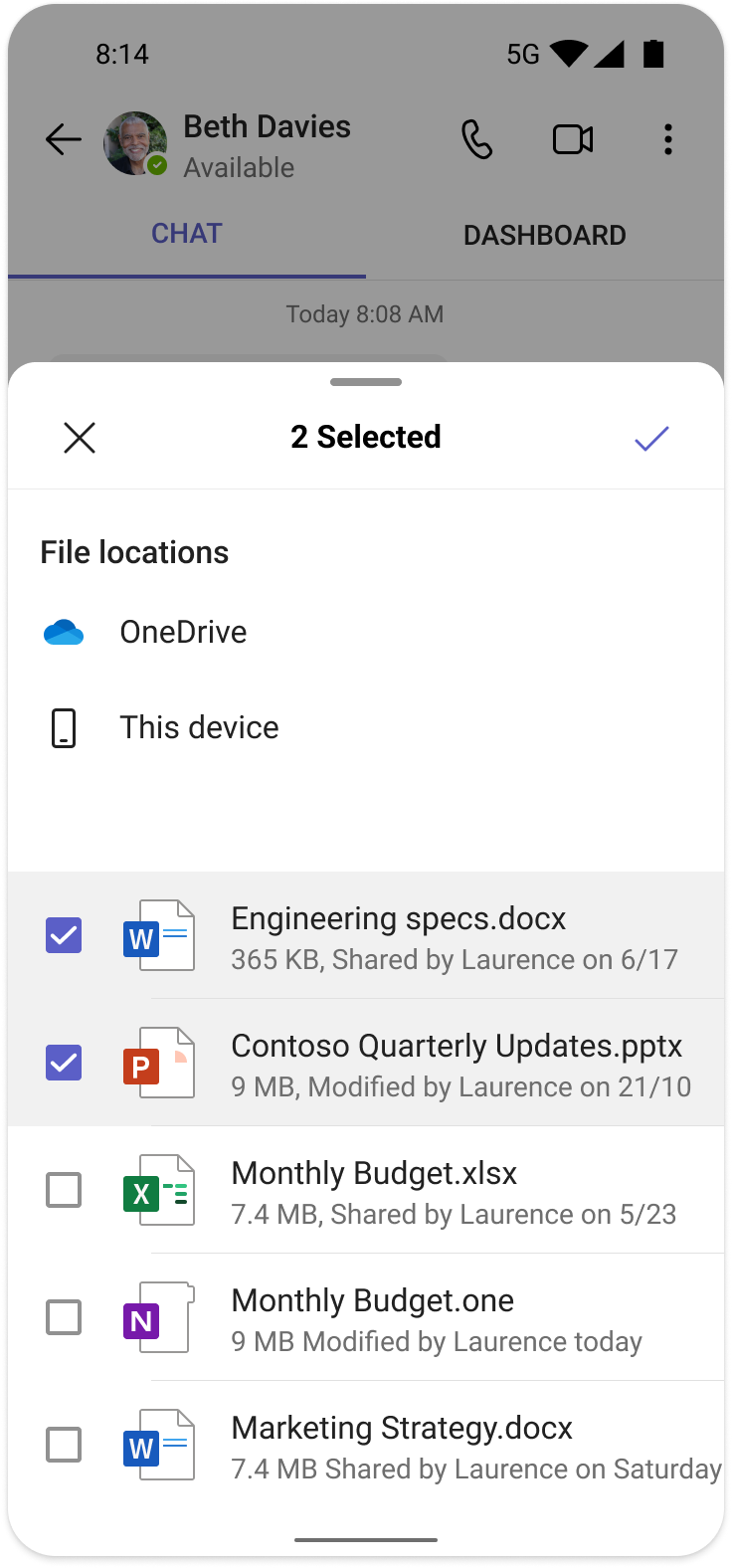
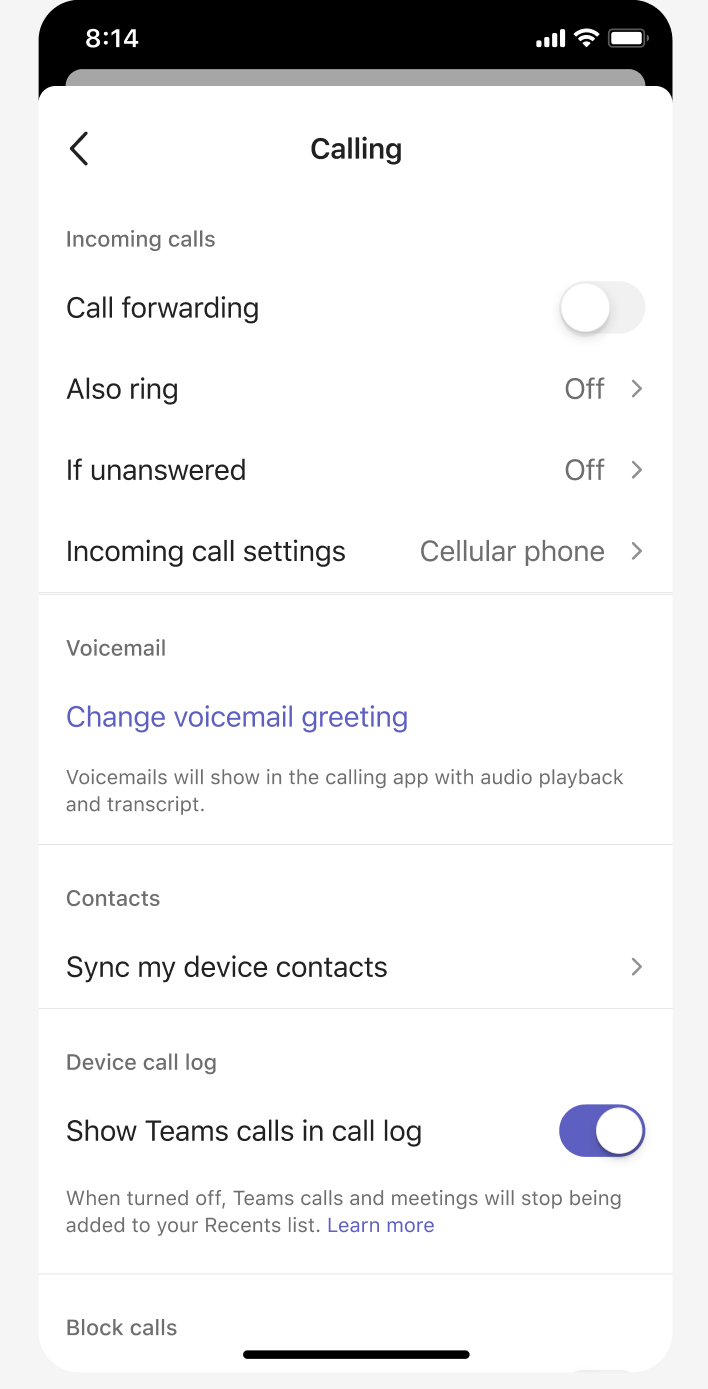
Comments