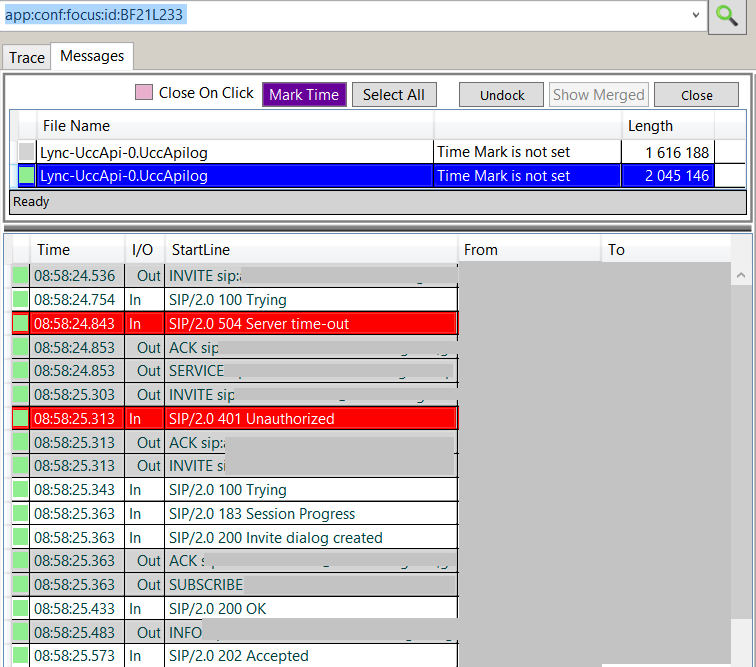I am actually on vacation, but as I sit here under the summer sun, toes in the pool and a cold drink within reach, I have been waiting for that email confirming that I’ve been awarded my 11th Microsoft MVP Award! As last year, I am being awarded in both the Teams and Copilot category. To say I’m humbled would be an understatement. Being part of the global Microsoft MVP community for over a decade now has been an incredible journey, filled with learning, sharing, speaking, and connecting with passionate technologists from every corner of the world. What is the Microsoft MVP Award? The Microsoft Most Valuable Professional (MVP) award is given to technology experts who share their knowledge and real-world expertise with communities. With fewer than 4,000 MVPs worldwide, it’s an honor to be part of such a vibrant and dedicated group. MVPs contribute through speaking engagements, writing, open-source contributions, and helping others online and offline. You can learn more about the progra...
- Get link
- X
- Other Apps