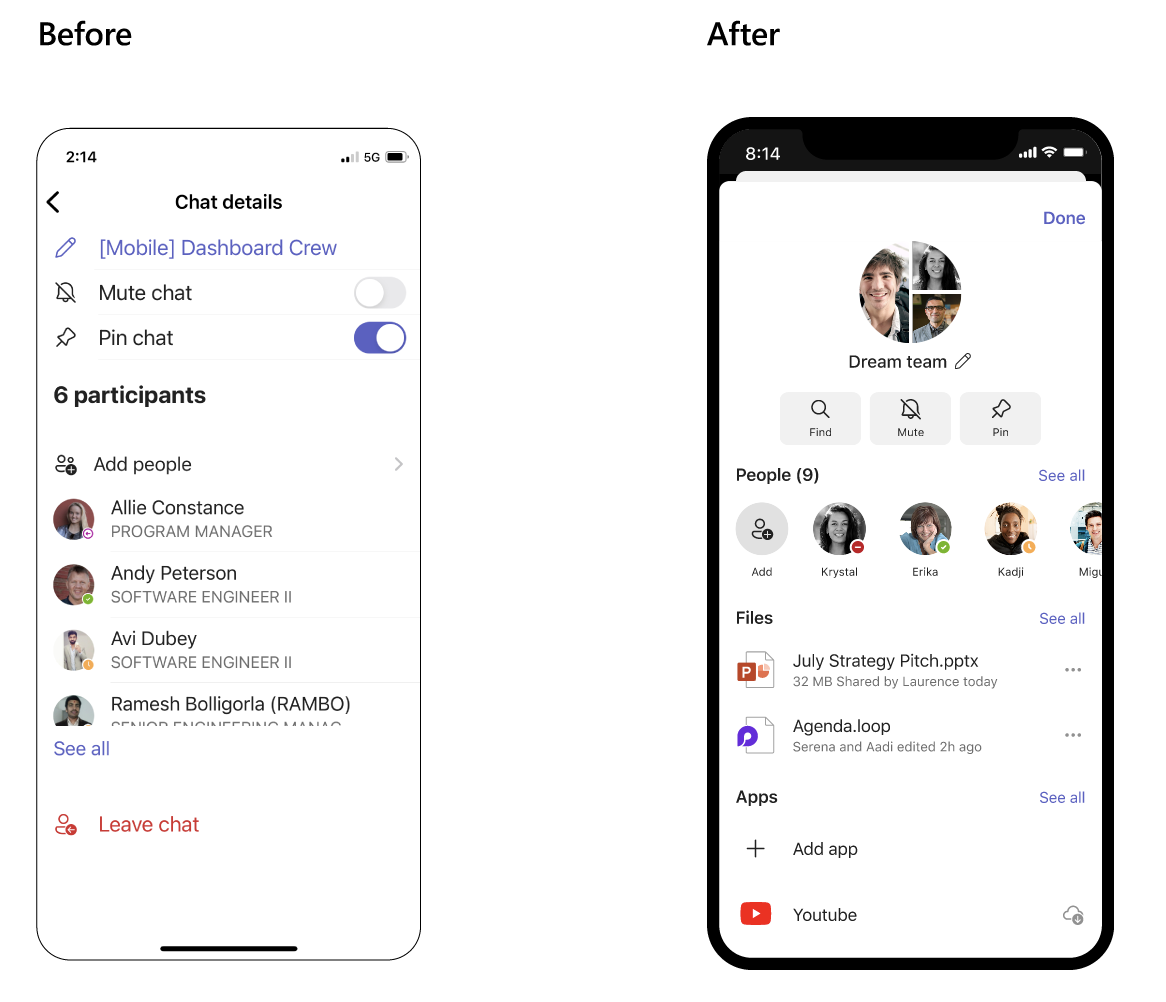Microsoft has announced a set of upcoming enhancements that continue to expand the value of Copilot across Microsoft 365. These updates introduce new ways for users to manage collaboration and meeting experiences with less context switching and more control. As always, timelines may shift as development progresses. I have provided the official reference IDs and documentation links for your convenience. Schedule meetings directly from Copilot Chat The first update introduces a new capability that allows users to schedule meetings directly from Copilot chat. This feature reached general availability worldwide with rollout completed by late January 2026. It enables users to find available times, book rooms, draft agendas, and send invitations entirely within the chat experience, reducing the need to move between applications and helping streamline everyday workflow. The feature is on by default, requires no administrator configuration, and respects all existing calendar and meeting polici...
- Get link
- X
- Other Apps