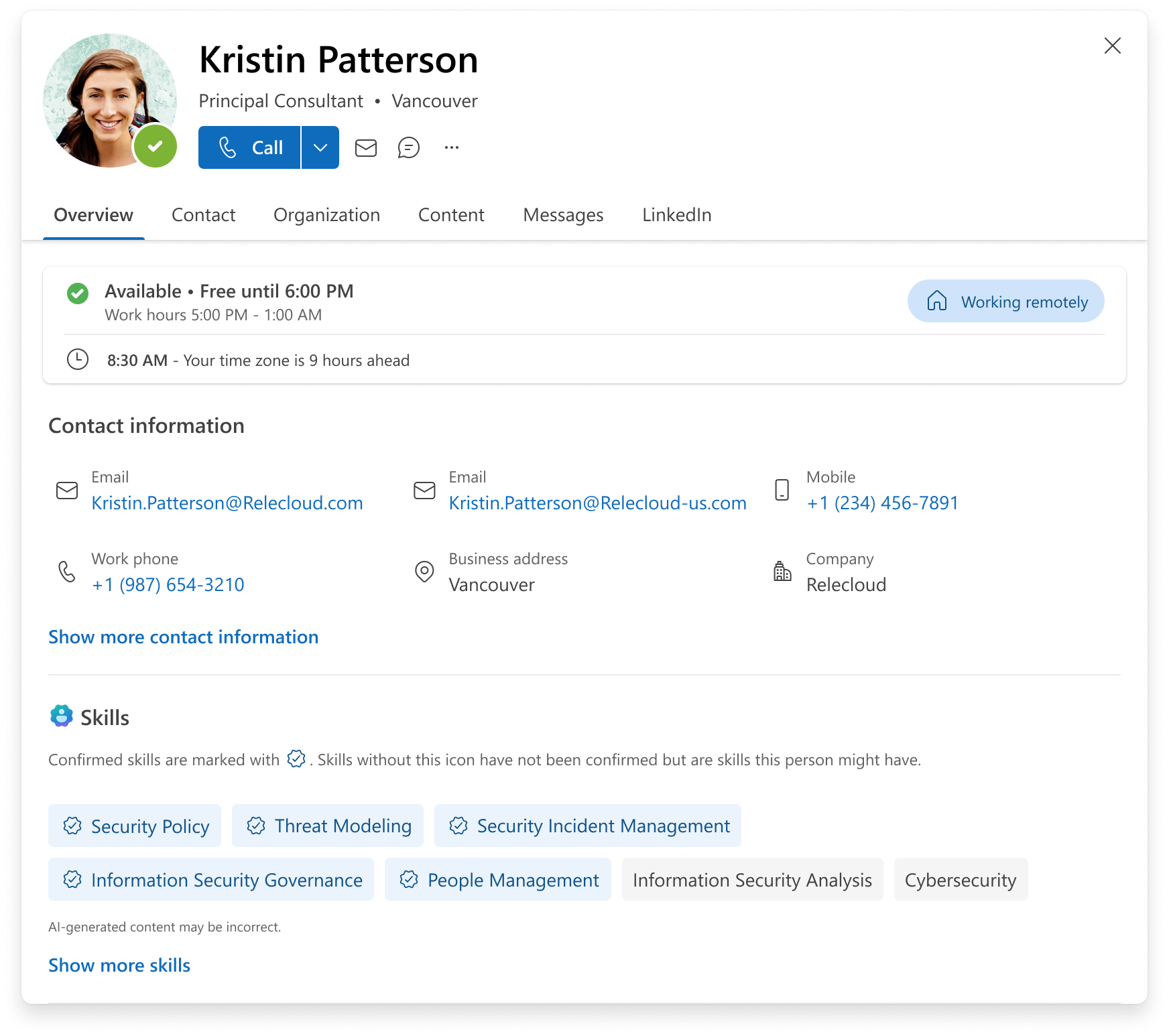Microsoft 365 Introduces People Skills:
In large organizations (or when you're new to one) finding the right people with the right skills can often feel like searching for a needle in a haystack, and certainly time-consuming for you and everyone you ask. Talent may be all around, but visibility into the who what, and how well, is often limited. In an attempt to overcome this challenge, Microsoft is introducing two new service plans:
- People Skills - Foundation, as part of the M365 license
- People Skills - Advanced, as part of Microsoft 365 Copilot and Viva licenses.
While the Foundation tier provides essential tools for managing and showcasing skills either by user updating their own profile or through organizational imports, the Advanced tier leverages AI to deliver deeper insights, such as identifying skill gaps, recommending development opportunities, and enhancing collaboration through intelligent skill matching.
Things to know for users and admins:
Once the feature is released, everyone gets the "Foundation" tier, and can then add skills to their own profile if they choose to do so. Also, users are in control of how their Skills can be added and shared on their profile. If the user have the advanced tier, they can also control how AI interacts in order to learn and populate each individual's list of skills. I think it is important for users to be informed of this.
As for admins, they can choose to control the default behavior of the advanced behaviour. The feature is called "Skills inferencing" and can be set to one of the following for users, groups or the entire tenant:
- Admins can turn skills inferencing auto-on. Individual users can opt out.
- Admins can turn skills inferencing auto-off. Individual users can opt in.
- Admins can disable skills inferencing for their tenant.
The
announcement from Microsoft has a lot of more in-depth information, and is a suggested read.
Thank you for reading, and remember: If you found this post useful, consider subscribing to my blog or following me on LinkedIn for more updates.