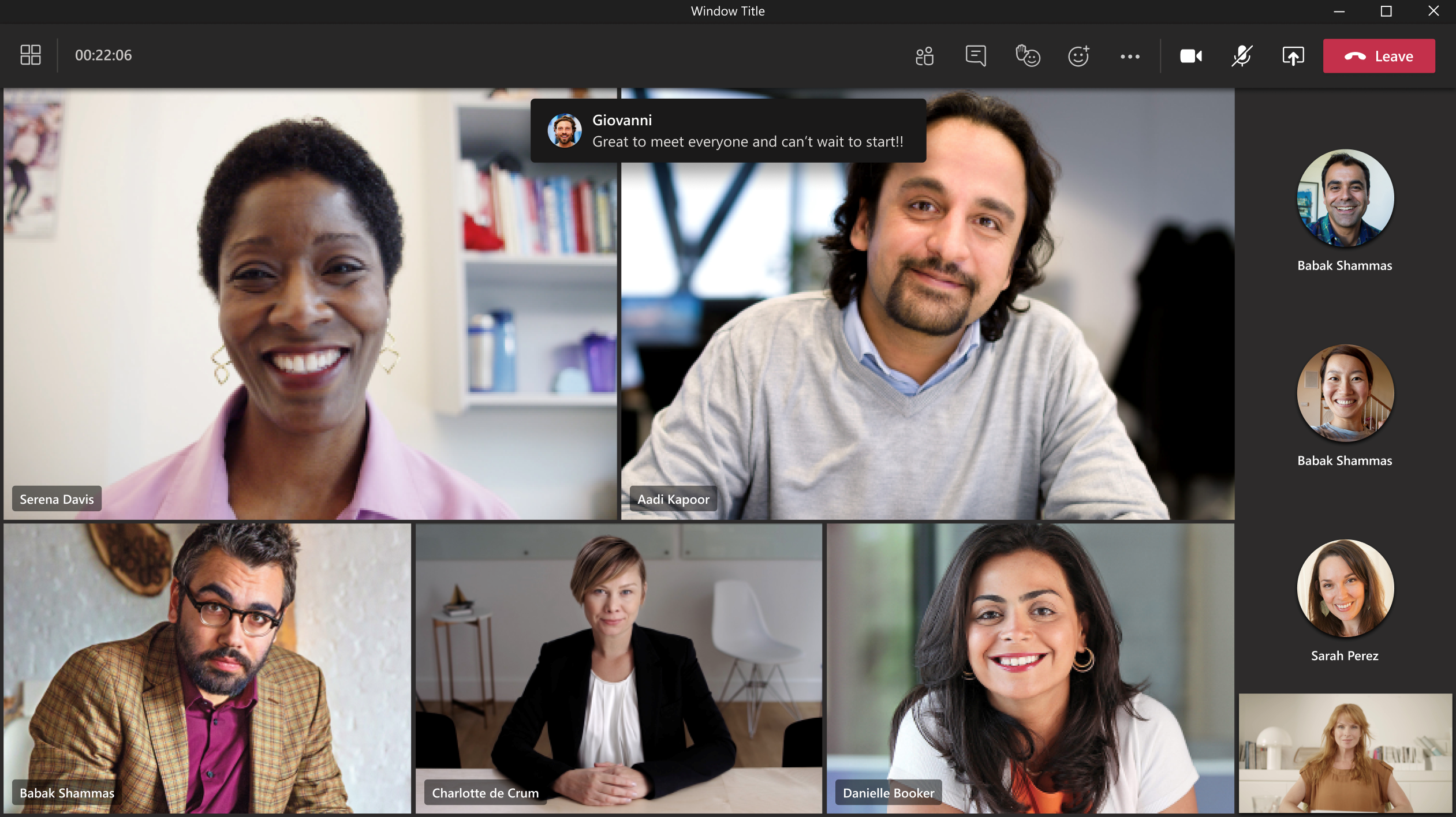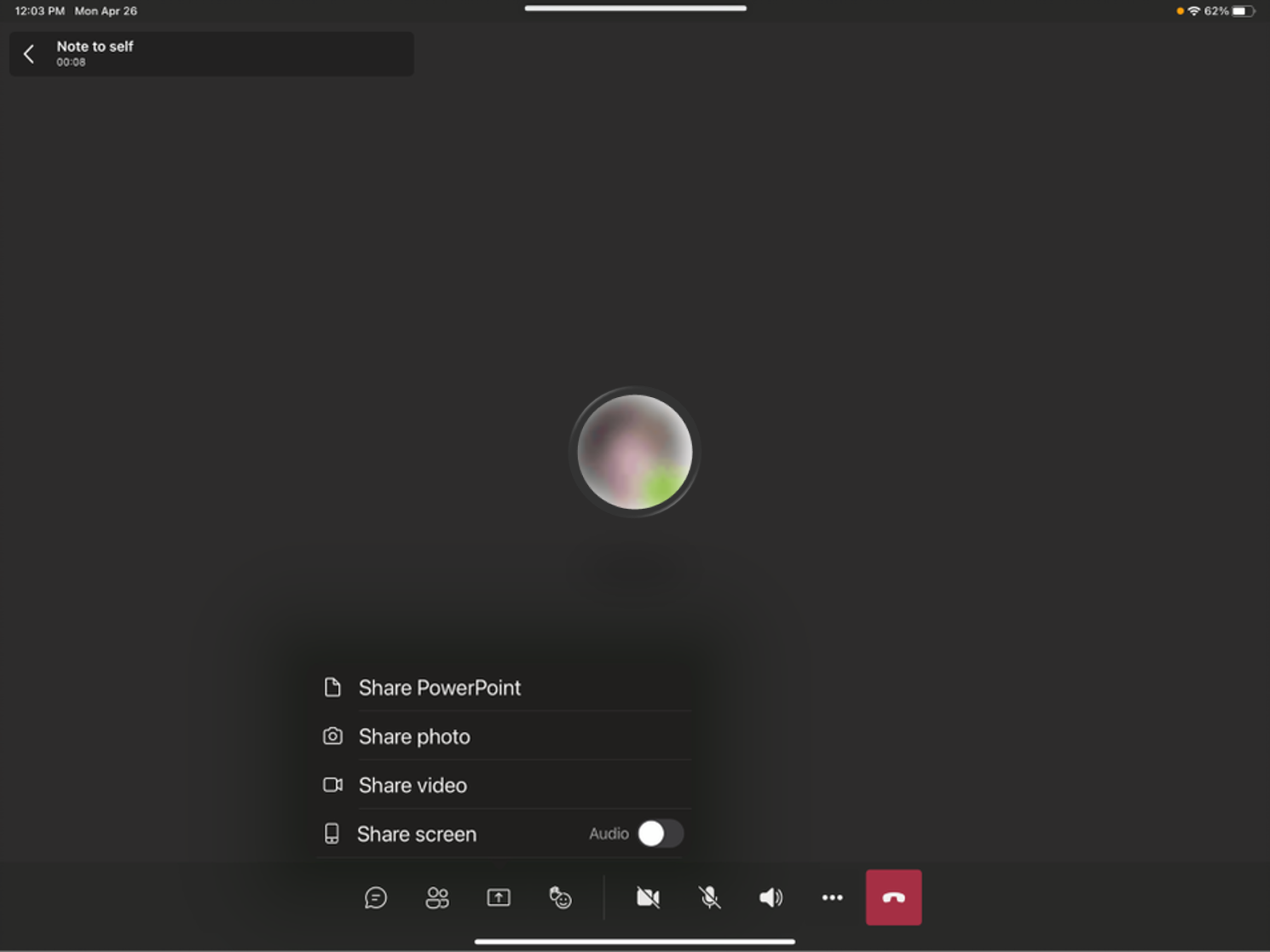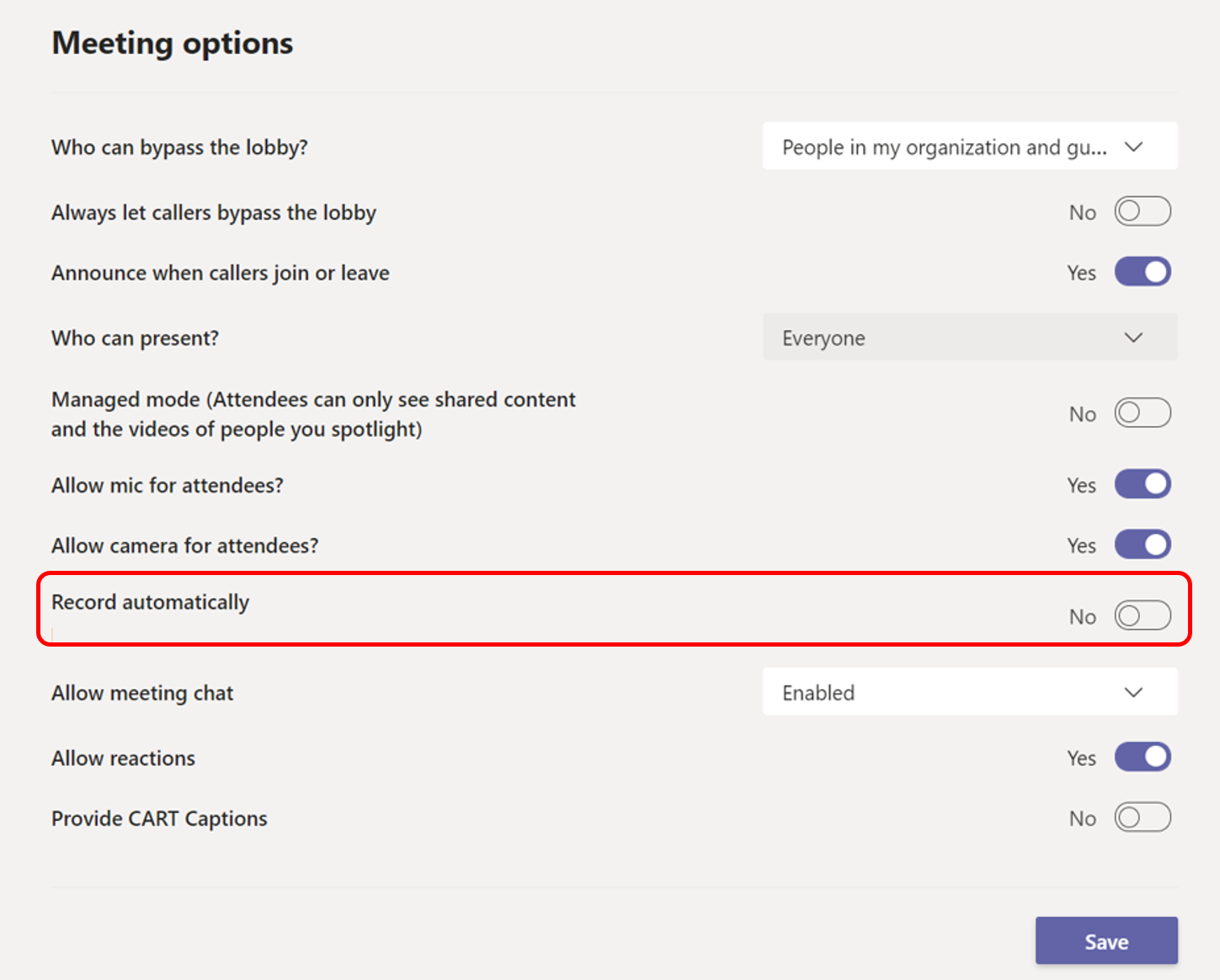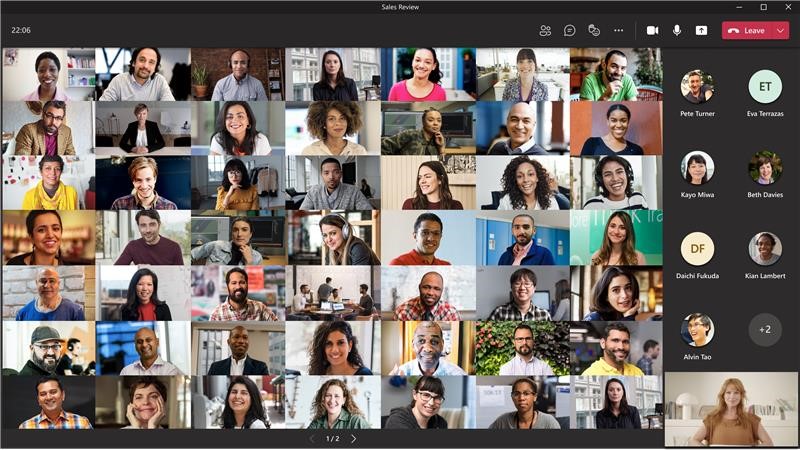Microsoft has announced Copilot enhancements across Outlook, Word, and PowerPoint that improve scheduling, document creation, and presentation building. Here is a summary of some of the features I think can come in handy. Be aware that timelines may change as deployments progress, some of these have already been pushed back a couple of months. All of the following features requires a Microsoft 365 Copilot license, and will be enabled by default for users with such a license. Automatic rescheduling of 1:1 meetings Automatic rescheduling of flexible 1:1 meetings and personal events in Outlook with Copilot, helping users resolve conflicts with minimal manual effort is coming soon. This will be in addition to the already released auto rescheduling of meeting rooms. Originally this feature was planned for mid‑November 2025 to mid‑January 2026, but is now hopefully coming between to mid‑February 2026 and the end of February 2026. A Microsoft Copilot license is required to use the capability....
- Get link
- X
- Other Apps