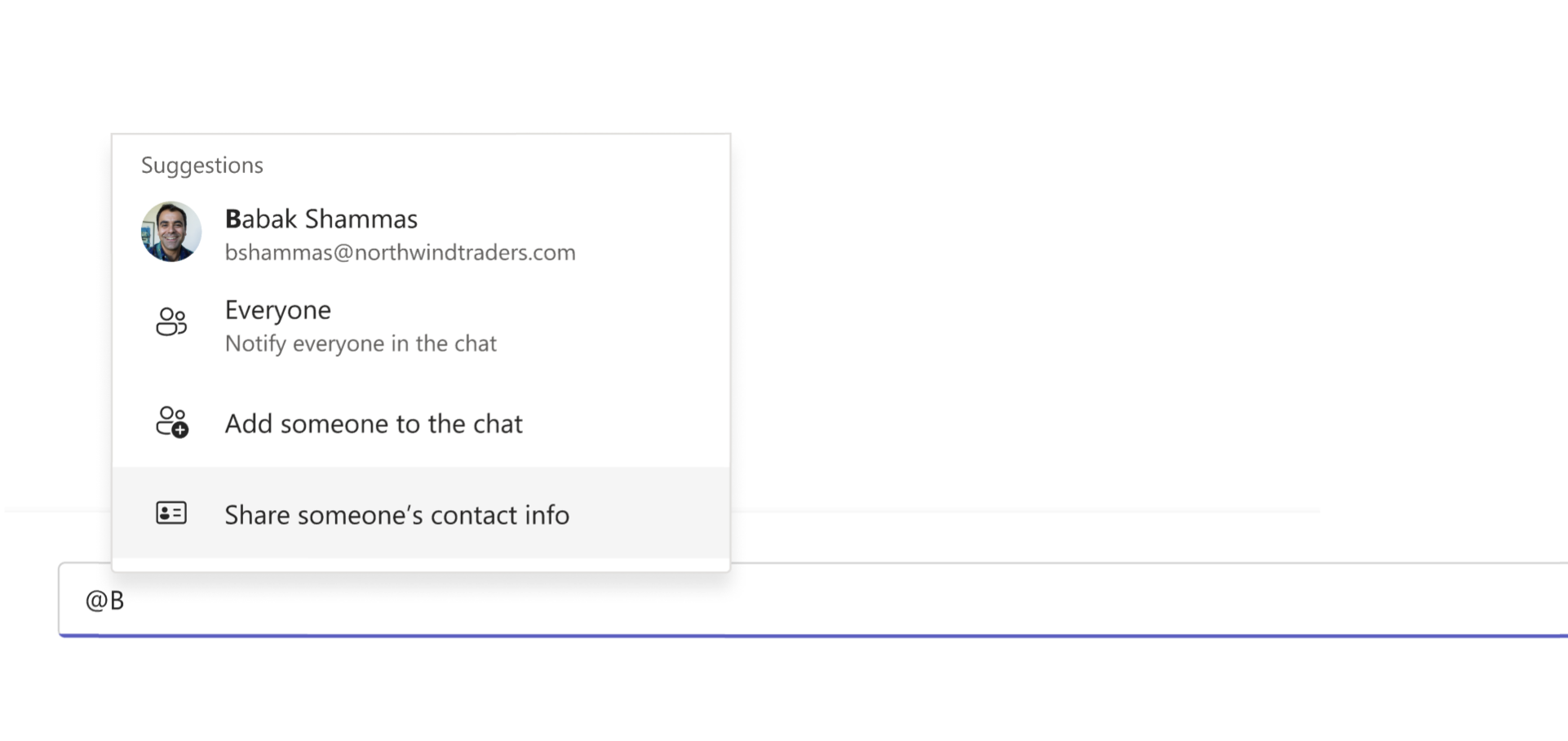Here are three new updates to the user interface of Microsoft Copilot. These releases improve usability, expand interaction options, and streamline how users incorporate work content into prompts. All three of these features were actually announced "a long time ago", and the initial release started almost 6 months ago. But I guess the setup is complicated, as the rollout hasn't completed yet. This only proves the importance of paying attention to the official roadmap and the tenant message center in order to understand when features are being implemented for your organization. Timelines may continue to evolve as deployments progress, and this summary includes the official reference IDs and documentation links for verification. Refreshed Navigation Experience There is a redesigned navigation experience for the Microsoft 365 Copilot app heading your way, delivering a cleaner, more efficient layout. The update flattens the menu structure and groups related components to help...
- Get link
- X
- Other Apps