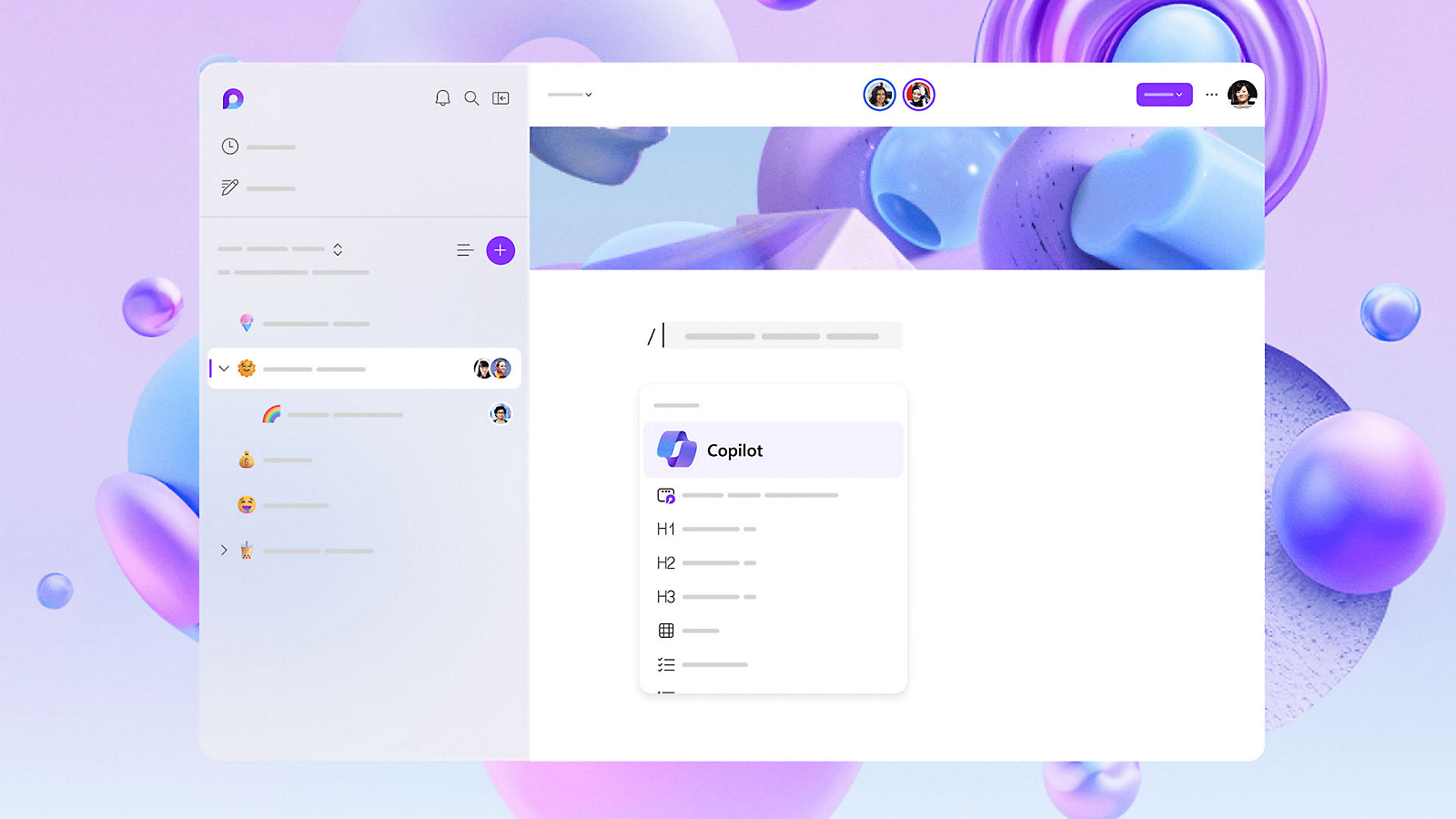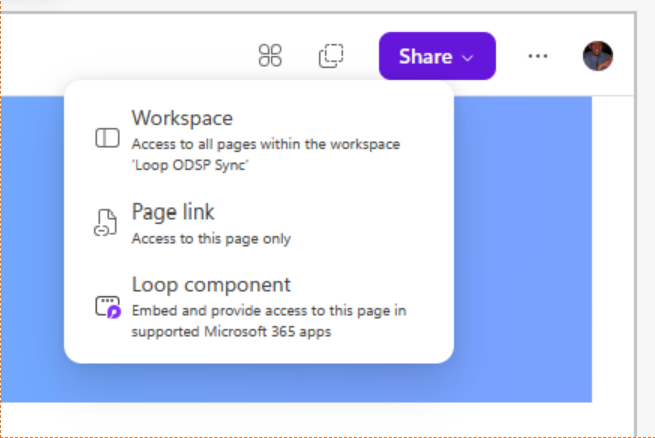Loop is
a set of portable pieces of content that stay in sync across all the places they are shared. This can be lists, notes, tasks and other items shared in teams, mail, word, whiteboard and other applications. Putting it all together you can create pages or workspaces with multiple components, creating canvases for collaboration and projects alike. You can read it all in detail right here!Many users and organizations have been slow to adopt this tool, but here are three updates I think will change the adoption rate:
For personal use: Loop personal workspace is coming soon A "Loop personal workspace" is a new and upcoming feature within Microsoft Loop. Loop is a collaborative platform designed to enhance teamwork and productivity. In a Loop personal workspace, you can create, organize, and manage your own projects, tasks, and content. This space is tailored for individual use, allowing you to work on your tasks independently while still having the option to integrate and share components with others when needed. You will find features like pages and ideas here, and pages integrate right into Copilot.
This feature is mentioned in the Microsoft 365 Roadmap ID 422727 and will hopefully be rolling out next month or so.
For Teamwork: Add a Loop workspace tab to standard channels in Teams Users can finally start adding entire workspaces to their channels in Teams, making it very easy for users to access their workspaces in the same place they find their documents and keep the conversation flowing. The workplace security will follow the membership of the Teams. So if users are added or removed from the Team itself, the Loop workspace (and its components) will inherit those members.
This feature is related to the Microsoft 365 Roadmap ID 472022 and should also be rolling out in the next month or so.
If you are an admin, you might want to familiarize yourself with how permissions work and can be controlled by reading this documentation.
Security feature: Sensitivity labels at the container level Previously, users and admins could add item-level sensitivity labels to all .loop files in the Microsoft Loop app (web and iOS/Android) and various Outlook versions, now Microsoft has introduced sensitivity labels at the storage container level for Loop workspaces. Once the label is set on the container level, all components within the container will inherit the label.
Container-level sensitivity labels are enabled by default and all existing labels (published to the creator of the Loop Workspace) can be applied to new Loop workspaces.
This update is associated with the Microsoft 365 Roadmap ID 111225