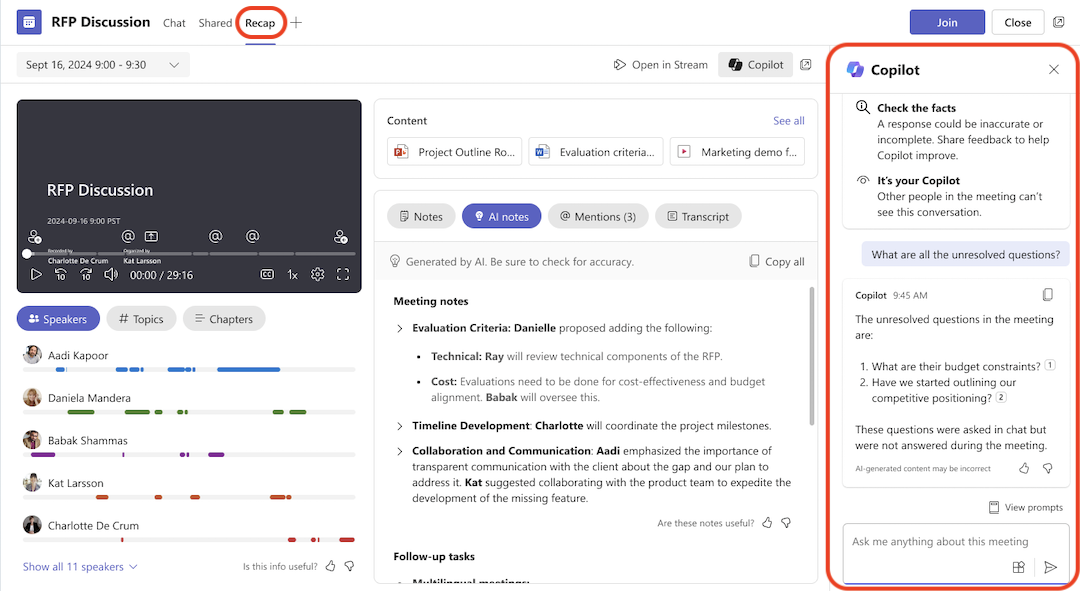Here are three new features for Copilot, either already enabled in your tenant, or on it's way really soon.
Intelligent Recap Access for Multi-tenant Organization
Copilot will soon supports intelligent meeting recaps for B2B users in multi-tenant organizations, allowing access to summaries from the hosting tenant. This will make it much easier for meeting participants in large (multitenant) organizations. The update mentions multi tenant organizations and B2B organizations, but it is not clear on which scenarios will be supported. I'll keep an eye out for any information on this. The feature is Rolling out in July 2025 (Roadmap ID
488298). There is no configuration required, as the feature will be automatically enabled for all eligible users.
Sharing with Copilot summary
We all know the flow of sharing documents from 365. The flow includes a popup box where we are asked to enter the address of the recipients and a big blank box to write "something" about the document. Sharing has now been updated with Copilot capabilities to generate summaries for a wider range of file types, including PowerPoint, Excel, PDFs, images, and text file directly from OneDrive, SharePoint, and the M365 File Previewer. Even protected or confidential files are now supported, making collaboration more secure and inclusive.
This feature is mentioned in Roadmap ID
490156 and is already rolling out. It should be completed by the end of June. This is also on by default, and there is nothing to configure. The feature requires a Copilot license.
Real-time voice is now available in M365 Copilot (&Chat)
This next feature has been available in the consumer version of Copilot for a while, but now the time has come for M365 users as well. Starting July 2025, Copilot users on iOS will be able to interact hands-free using voice chat in the Microsoft 365 Copilot app. This new feature enables natural, real-time conversations for brainstorming, exploring topics, or searching the web, just tap the voice icon in the chat tab. It’s on by default and requires no admin setup.
This is also a feature that will be available by default and no other actions are required by an admin.
To stay on top of productivity, I suggest organizations incorporate these news into their training and adoption material for Copilot users.